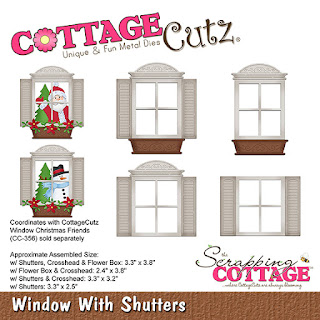I'm Janet Axtman and my creative "handle" is SugarShine Designs. For me, crafting is sweet like sugar and pretty much all my work has some sort of shine incorporated in it. Thus, SugarShine Designs was born.
Heat embossing, glitter and Wink of Stella are my best friends for adding shiny elements to my projects. My style is definitely cute and casual. I create formal projects occasionally but I never have as much fun as when I choose whimsical elements!
I live in the great state of North Carolina and have been married to my very supportive and patient husband Steve for 29 years. We have a wonderful son who is in 7th grade this year.
I've been crafting for as long as I can remember and my first projects were in crochet and embroidery. My grandmas were farm ladies who introduced me to these crafts and sewing. Over the years, I have dabbled in several different mediums but my favorites today are knitting, scrapbooking, and card making.
Scrapbooking was a latecomer and entered my life when my son was born and I wanted to make scrapbooks as keepsakes. That took off and for years it was my primary passion. Today, my focus has changed to card making. I so enjoy designing and creating on a smaller "canvas." I give most of my work away to family and friends and I am so surprised and pleased when I discover cards I had forgotten about are still being kept by some of my recipients. It's really heartwarming to know that a small act of kindness is valued as something special.
Over time, card making techniques have become so diverse. I love that I can experiment and use so many mediums such as water color, pencils, markers, stamps, pastes, foiling, embossing and many others.
I have always been a fan of die cuts for all my paper crafting projects. I have electronic cutters but nothing is more satisfying and fun as creating with a steel die like those CottageCutz offers.
I can always find just what I'm needing in their expansive store and when I want to occasionally go more formal, they have lots to choose from in that style too. I am having a great time being on the Design Team as their video artist. It's been an honor and a creative journey that I will always treasure.
Here are a few of my favorite CottageCutz cards that I have designed.